mySoftware [Updates]
newProducts [YOK]
MOXF6/MOXF8 Features
Features In the MOXF/XF8
Front Panel/Keyboard/General
• Newly developed synth action for the MOXF6
• GHS (Graded Hammer) 88-key weighted action for the MOXF8
• Assignable Function buttons: [AF1]/[AF2] – These work with the XA Control function (Expanded Articulation) for unique interactive Element control that can dramatically affect the musical performance. These two front panel switches are additionally available as an assignable “source” via the Control Set page.
• Dedicated TRANSPOSE and OCTAVE buttonsÂ
• Two sets of 4 Knobs x 3 rows of functions [Knob Function 1]/[Knob Function 2]: Parameters for real time control of the current VOICE or selected Part (when in Performance or Mixing modes) Special functions when using REMOTE mode
- press both KNOB FUNCTION button together to make them 4 Part Volumes for Performance mode and Song/Pattern mode
• Knobs can be configured in Performance, Song and Pattern modes so that you have four side-by-side Volume controls (top row) and four side-by-side Pan controls for quick, convenient access when performing or mixing down.
• MOXF6 15lbs.
• MOXF8 32lbs.
• DAW LEVEL / AD INPUT LEVEL Control Slider
• Level Meter switchable between A/D INPUT and DAW return
• LCD display, 240 x 64 dot backlit LCDÂ
• Dedicated [COMMON] buttonÂ
• [Performance Control] button: Real time dynamic control in Performance mode. Where Track Select buttons are grouped in fours to control PARTS [1]-[4] of the Performance:
_ [1]-[4] PART SelectionÂ
_ [5]-[8] ARP On/OffÂ
_ [9]-[12] PART MuteÂ
_ [13]-[16] ARP Hold On/Off
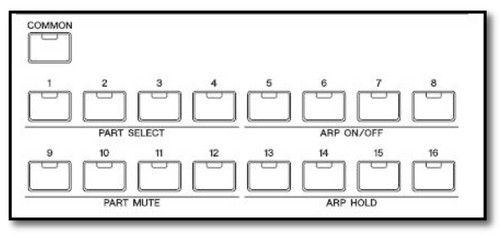
- [PERFORMANCE CONTROL] button works as ZONE ON/OFF Switches for Internal and External Zones when MASTER mode is used.
• Dedicated [MUTE] and [SOLO] buttonsÂ
USB AUDIO I/OÂ
VST / 2-channel / 4-channel - offering methods to record audio out to computer via USB. Increases the functionality of the MO-X as serious music production synthesizer. Built-in AUDIO INTERFACE and included USB cable, mean you can connect direct to your computer and begin recording audio to your favorite DAW software. (A special USB driver enables the MOX to send both MIDI and audio bi-directionally with the computer - turning your MOX into an essential part of your music production recording studio. Simultaneously record your vocals and your musical performance on separate (discreet) stereo output buses. Powerful and configurable - this audio interface component opens the door to a world of recording and mixing possibilities.
• Improved Category Search function – Category/Sub-CategoryÂ
• Dedicated [FAVORITES] button
• Redesigned Remote Control functions for Cubase/Nuendo, Logic, Sonar, Digital PerformerÂ
• “AI Knob” (Advanced Integration) function for DAW REMOTE mode - works in conjunction with Cubase. When the JOG and LOCK functions are Off, hovering the mouse over a Cubase parameter will allow the AI Knob to control that parameter immediately. LOCK allows the selected parameter to be controlled regardless of the mouse location. JOG allows the position with the Project to be determined.
• New piano-oriented Half Damper Sustain pedal Function (FC3 optional) for more realistic piano-like behavior
• New “PERFORMANCE CREATOR” function - quick and easy to program Layers, Splits, and assign Drum arpeggios.Â
• New A/D INPUT (Mic/Line) active in all modes (including VOICE mode)Â
• Vocoder function
• Additional Foot Switch jack: Assignable FS + dedicated Sustain
Redesigned Arpeggio BlockÂ
• 7981 Preset Arpeggio TypesÂ
• Up to 4 simultaneous arpeggios in Performance/Song/Pattern modes
• Dedicated [ARP EDIT] button
• Newly developed chord recognition technology “XS” type
• Four active arpeggiators times six assigned arpeggio Types per program accessible via the [SF1]-[SF6] buttonsÂ
• “Voice with Arp†– parameter determines whether or not the Voice registered with each Arpeggio type is assigned to the current PartÂ
• New Arp parameters include:
_ Trigger mode (gate/toggle); “Gate” mode will end automatically when you lift your fingers, while “toggle” mode will start on the initial key press and end when the keys are pressed again. These two modes when combined with the HOLD parameter give greater flexibility to arpeggio control.Â
_ When “Trigger mode†= toggle, it will override ARP HOLD parameterÂ
_ Accent Velocity Threshold: When you exceed a set threshold you can have a drum arpeggio for example punch a kick and crash.Â
_ Accent Start QuantizeÂ
_ Random SFXÂ
_ Random SFX Velocity OffsetÂ
_ Random SFX Key On ControlÂ
_ Arpeggio Sync Quantize Value
New Effects BlockÂ
• VCM (Virtual Circuitry Modeling) includingÂ
_ VCM Compressor 376Â
_ VCM EQ 501Â
_ VCM FlangerÂ
_ VCM Phaser monoÂ
_ VCM Phaser StereoÂ
_ VCM Auto WahÂ
_ VCM Touch WahÂ
_ VCM Pedal Wah
Accurate reproductions of classic analog processors is obtained by true mathematical physical modeling of the resistors and capacitors that were used in the original products. The models can be used to create a “virtual” component circuit that will respond and behave exactly like the original device. The resulting sound and dynamic control makes these a powerful weapon in the MOXF arsenal. As many as 8 Parts can simultaneously recall their dual Insertion Effect when in a MIXING program.
• Several different Reverb TypesÂ
_ Rev-XÂ
_ SPXÂ
_ ProR3
• Combine INSERTION A and B into “Large†unit for Vocoder InsertionÂ
_ Vocoder – 10 band filter, formant control
• Effect Presets for each of the 53 main categories (over 320 effect types in all)Â
• Damper Resonance Insertion Effect algorithm (soundboard simulation) – works in conjunction with the sustain pedal.
Sequencer BlockÂ
• FLASH ROM backup (for Songs, Patterns, Mix Voices which remain in memory between power cycles)Â
• Upon completion of recording or editing of a SONG or PATTERN you must [STORE]. The [STORE] operation will write to Flash ROM both the data that is recorded to the sequencer and the Mix parameters. If you attempt to leave without storing you will receive a warning – at which time you must go back and execute the STORE function. If you do not, everything you’ve done since you last stored will be discarded. It works exactly like when you EDIT a VOICE… unless you STORE your edit to a VOICE location, your edit will be discarded when you move to another program. STORING the data writes it to the units built-in FLASH ROM. So just as a VOICE that you have stored to a USER location, a SONG or PATTERN that you have stored will remain in memory between power down and power up.Â
_ Note: “Store” and “Save” are separate operations. ‘Store’ writes the data to internal memory (Flash ROM), while ‘Save’ writes the data to an external storage device (for long term archiving of data).
• Direct Performance Record function: Record directly from Performance Mode to either a SONG (linear record) or to a PATTERN Section (loop recording). Each of the four PARTS of a Performance are routed to their own track and is recorded allowing you to “jump start” your musical composition creation.
• Start Performance Record by pressing a note: Key press start function (for both Record and Play operation)Â
• Song mode track Loop set individually per track (loop from measure 001)
• PLAY FX (Groove Grid) function. Apply Note Shift, Clock (Timing) Shift, Gate time offset and Velocity offset.Â
• Song mode: 6 SCENE capture [SF1]-[SF6]Â
• PATTERN CHAIN function improvedÂ
_ Time Signature change recordable in real time (stutter)
• Sequencer Setup (6 Quick Setups). These six templates greatly ease the task of working with the Sequencer modes and external DAWs - one button press setup:Â
_ DAW Record
_ ARP Record
_ DIRECT ARP Record
_ Stand Alone
_ VST Record
_ VST Play
Tone Generator BlockÂ
• New 8 Element VOICE architectureÂ
• XA (Expanded Articulation) Control – legato, key off, sound variation, element switchingÂ
• New parameter: “Element Group”. Elements in the same group can be switched between dynamically.Â
• 9 Preset Voice Banks of 128 (1152)Â
• 3 User Voice Banks of 128 (384). All 384 User Voices are found in the Preset banks so you can write to any USER location without overwriting a unique Voice.Â
• New 8Z (8-Zone Drum Kit w/arp Voices) real time editable in Sequencer modeÂ
• New MegaVoice Guitar and Bass Voices linked with special MegaVoice ArpeggiosÂ
• “Parameter with Voice†– determine whether or not parameter settings of the selected Voice are automatically copied to the PART (Performance or Mixing mode): Arp settings, Filter Cutoff/Resonance, AEG, FEG, PB range, Note Shift, Portamento parameters, MONO/POLY mode.Â
• 2 User Performance Banks of 128 (256). All 256 Performance are USER, so you are free to customize any or all of them.Â
• Performance COPY function can target PARTS 1-4, 5-8, 9-12 or 13-16Â
LFO BlockÂ
• New parameters/DestinationsÂ
_ Common LFO can be routed to any Insert Effect parameter (INS A, INS B, INS L)Â
_ Common LFO USER variable number of StepsÂ
_ Common LFO PLAY MODE: Loop, One Shot
Master BlockÂ
• Master mode 4 ZonesÂ
• Master mode real time Parameter “SEND†option. When activated values in the MASTER program are sent out via MIDI in real time.
Computer integration: Studio ConnectionÂ
• New MOXF6/XF8 Editor can auto synchronize – meaning your communication between hardware and software has improved.Â
• Both Standalone and VST3 operation of the MO-XF Editors is available
• Bi-directional and simultaneous editing - instead of having to shuttle changes back and forth between VOICE and MULTI editor the EDITORS are combined. When the EDITOR is “ONLINE” changes made in the hardware are immediately reflected in the software and vice versa… changes in the software are immediately updated in the hardware.Â
• New Import feature with quick SEARCH function (type in any portion of the name and all matching items are shown).Â
• Communication with and management of MIXING VOICES from within the EDITORÂ
• Cubase AI7 (downloadable) - a specially created introductory version of Steinberg’s Cubase line, that includes Studio Connections Recall the initiative launched by Yamaha and Steinberg to advance integration of hardware and software in Music Production. RECALL is the portion that makes your MOXF MIXING setup and all the current Voices in your MOXF - a part of your Cubase Project. This means that you have access to all 1152 Presets, 384 User, 72 Preset Drum Kits, 32 User Drum Kits, and the current MIX VOICES. All USER data is stored when you SAVE your Cubase Project file (.CPR). You will be asked when you boot up, if you would like to restore data to your hardware. This is highly customizable per session.Â
• 6 QUICK SEQUENCER SETUPS - make working with the hardware/software combination a breeze. All critical settings are made by selecting the appropriate TEMPLATE… sets up both MIDI and AUDIO routing and automatically selects the appropriate MONITORING situation.
-- Music Production for the Masses --
The most significant feature/benefit of the new MO XF-series is that there has never been this level of high quality music production at this price point. With the inclusion of Cubase AI and the fact that the new MO-XF series features a USB AUDIO interface means that out of the box customers will have the ability to start multi-track music projects. The A/D inputs allow external inputs to be routed to the computer on it’s own discreet audio bus.Â
With the addition of the optional FLASH Board, the MOXF can import audio. Audio installed to the 512MB or 1024MB Flash Board remains available between power cycles and can take two basic forms:Â
1) the MOXF can load Sample Voice Libraries created for the top-of-the-line Motif XF. Playing the audio data in Voices will be the most common way to use the Flash
2) audio “stems” and loops created in your DAW can be exported from your computer and installed in your custom Flash Board Wave set, giving you access to all the “magic” of your studio when you go to the stage. Take your backing vocals, guitar solos, etc., and always have access to them via the Sequencer to custom Voices/Performances that create. Using custom audio samples triggered by note-on data in the sequencer simply expands the possibilities available with the MOXF.
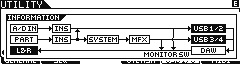
The “2Channel”, “4Channel” and “VST” bus routing options offer multiple workflow methods and allow advanced monitoring for no latency direct monitoring of “live” sends. Quick and easy record and advanced multiple tracking scenarios are available.
The MOXF overcomes objections about polyphony (128).
The number of simultaneous Insertion Effects has been increase from three to eight PARTS same as it is in the Motif series.Â
While tracking audio to the DAW, the powerful Yamaha VCM Effects can be applied. Virtual Circuit Modeling effects recreate classic Phasers, Flangers, Wah-wahs, Equalizers and Compressors, down to the resistor and capacitor. These can be applied not only to internal synth Parts but to A/D Input Part taking vocal, guitar, bass and other potential inputs to the next level. Add to this both Yamaha’s renowned REV-X, R3 and SPX Reverbs.
Even if you have never before considered producing your own music, the new MO-X series makes this a very appealing proposition! Simply add a microphone or mixer and some talent… The Stereo A/D input can be used to receive audio from any analog mixer - turning your MO-XF into the center of your home recording studio. Record your bandmates to your DAW through the MO-XF audio interface.
Permalink
